In this blog post, let us see how to get our EC2 instances, made available or listed for to be used for automation from AWS Systems Manager -> Fleet Manager
Pre-requisite:
- An active AWS account
- Permissions to access AWS EC2 & SSM Fleet Manager Management Console
Steps:
- This is a simple post explaining on how to get EC2 instances to be listed/available in Fleet Manager console
- By default, EC2 instances arent listed or appearing for AWS SSM Fleet Manager automation
- Firstly, we need a role as appropriate to be used for SSM Fleet Manager, which later can be used by attaching it to the EC2 instance(s)
- Now attach the IAM role as above, to the required EC2 instances as below
- Later refresh the AWS SSM Fleet console to view the instances readily available for automation
Notes:
- AWS Fleet Manager one of the many features of AWS Systems Manager and is used for performing automation tasks on one or many instances in your account, without having to connect to each instances manually.
- Also all variety of instances can be controlled from one unified UI of AWS SSM Fleet Manager

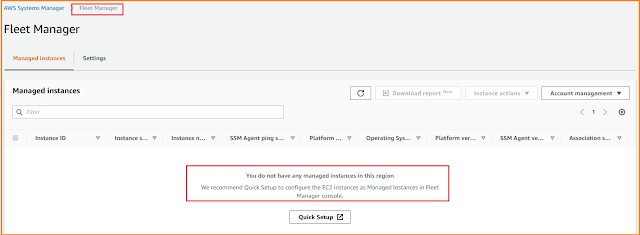


No comments:
Post a Comment