In this post, let us see how to recover keys for EC2 instance(EBS) whose keys is lost
Pre-requisites:
- AWS Account login and access
- Permission or access to launch EC2
Getting Started :
- Create an EC2 of your choice(I use Amazon Linux2 here); note that i dont have any role attached to this
The above instance is the key pair is lost
- Create a new key pair from AWS EC2 Console

Key pair will be created will look like this
- Generate private key from this key pair; Connect to puttygen and open the acg-amz.pem file which is just generated and downloaded in local. Click on generate 'Public key' save it as 'acg-amz.ppk' to connect to putty connections
- stop the instance now to amend the user data
- Select the instance, click on Action -> Instance settings -> View/Change user data. Copy the below data
- Start the instance and connect using SSH and see the connection taken successfully, because the new public key has been copied via user data
Note:
- If the user data is not getting applied, then amend the [user-groups, once] tp [user-groups, always]
- Generate public key using puttygen or from ssh-keygen module from any other instance and use the same in user data
- IP Address might change when this process takes place


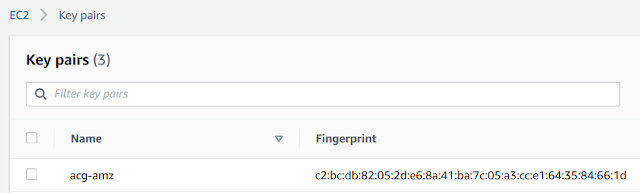



No comments:
Post a Comment