In this post, let us see how to
- install mysql client in EC2 instances and
- How to check if they have been available in the AMI already
Pre-Requisite:
- Have AWS account login and access to create EC2 and installation rights on that EC2
Getting Started:
- Login into the AWS Console
- Launch an EC2 Instance(t2.micro will do for this learning session)
- use AMI or AMI 2 image for EC2 instance
- Take putty connection and access the EC2 instance
Steps:
- On accessing the instance, apply "sudo yum update"
- check if the mysql bundle exist already using the below command
- sudo yum list mysql5?
- Download the mysql community edition repo bundle
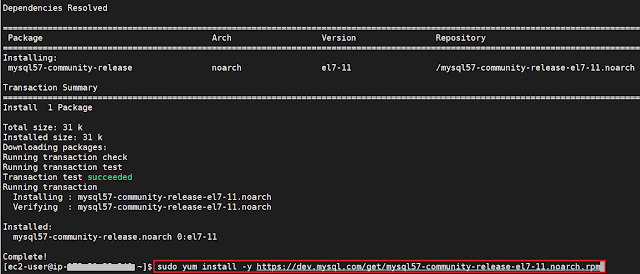
- Install mysql community edition client version
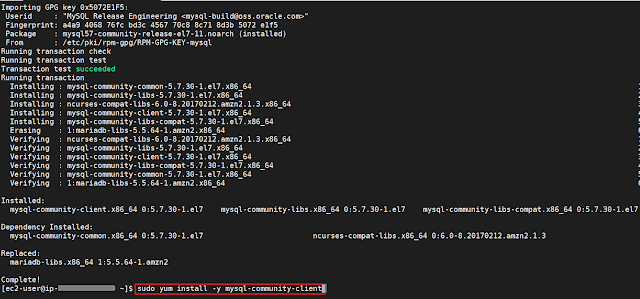
- check for the successful installation
Happy Connecting !!!



No comments:
Post a Comment