In this blog post, let us see how to install openshift for python client in Ansible/CentOS 7
Pre-requisite:
- Instance with CentOS7, Ansible 2.9
- Access & Permissions to install utilities/software in this instance
Getting Started:
- Login into the CentOS 7 machine
- enter as root or sudo user
Steps to install openshift python client:
- pip install openshift is the ideal way to install openshift for python client; but at times it raises error as below
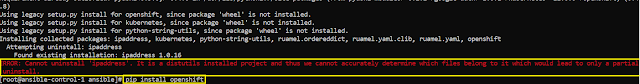
- Try installing using 'pip install --ignore-installed openshift' and it will succeed as below
- Now check if the openshift installed is available for python
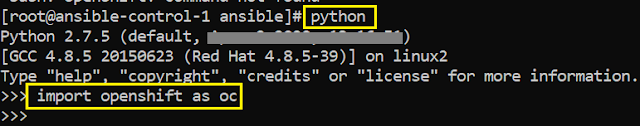



No comments:
Post a Comment