In this blog post, let us see how to install AWS System Manager Session Manager plugin in Amazon Linux EC2 instance
Pre-requisite:
- An active AWS account
- Permissions to access and create EC2, SSM, IAM services
- Create an IAM instance profile role for EC2 which will have permissions to install & use AWS Session Manager
Steps:
- Login & navigate to the EC2 management console
- Create a Linux EC2 instance under a free tier category and attach the IAM instance profile role which has permissions to use & install Session Manager plugin
- Login into the newly created EC2 instance and install the session manager plugin
- check if it is up & running or not
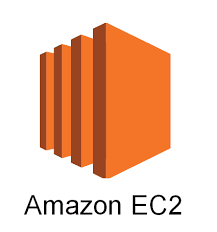

No comments:
Post a Comment