In this series 3, let us see how this 'Pause & Resume' can be configured
- Select the cluster where 'Pause & Resume' has to be configured
- From AWS Amazon Redshift console, Click on the Cluster, then Actions->Pause to pause the cluster
- From AWS Amazon Redshift console, Click on the Cluster, then Actions->Resume to Resume the cluster
- On Selecting Pause, we can see three options listed as Pause now, Pause later, Pause & Resume on Schedule. Select options as required
- let us see how option 1 in Pause option(which is Pause Now reacts)
- Now let us see the cluster status from Amazon Redshift Console


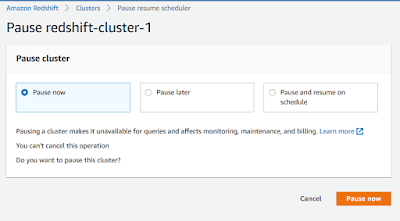


No comments:
Post a Comment